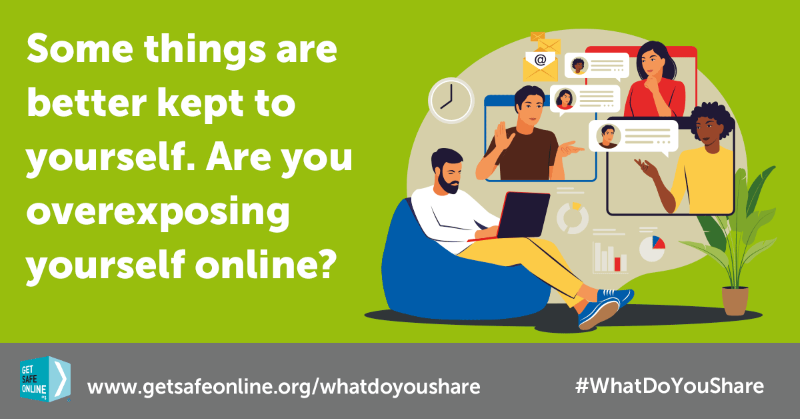Insights
Are you oversharing online? 7 tips on how to share safely
It is now easier than ever to share personal information about yourself, family and friends online, which could unfortunately sometimes lead to negative consequences, such as a home being burgled after sharing holiday photos or your children’s location being accidentally revealed due to an app’s geolocation feature.
Read 7 tips on how to share safely:
- Is your profile set to private? Think about who might see it and what others could find out about you. That includes location settings on children’s phones and apps too.
- Try not to use family, pets’ or team names in passwords or memorable phrases, but if you have, make sure you don’t use those names on social media.
- Children, family and friends have a right to privacy. You may be compromising them by sharing information about them, including their location and photos on social media.
- Birth dates, addresses, workplaces, passports, driving licences and passwords are all confidential. Keep them that way.
- Do you grant access to your social media data in return for prizes or to take part in surveys? If you must enter a competition, make sure they’re legit and read the small print first.
- Sharing holiday pics is fun, however you could be advertising to a burglar that your home is empty.
- What goes online, stays online for all to see, including current and potential employers. Think before you post.
If you think you have been a victim of fraud or identity theft, report it to Action Fraud at www.actionfraud.police.uk or by calling 0300 123 2040. If you’re in Scotland, call Police Scotland on 101.